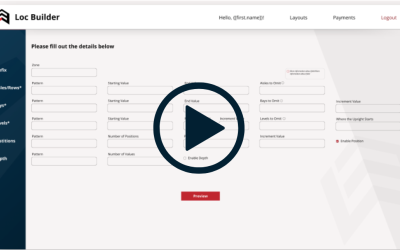RESOURCES
Everything you need to get started.
Latest trainings
Loc Builder Overview | Video 1
Welcome to this overview of Loc Builder. These guides will take you through the Loc Builder app and a step-by-step process for creating a warehouse layout. Feel free to pause, rewind, and review sections in each video while you get familiar with the app.
Loc Builder walkthrough | Video 2
Welcome to this overview of Loc Builder. These guides will take you through the Loc Builder app and a step-by-step process for creating a warehouse layout. Feel free to pause, rewind, and review sections in each video while you get familiar with the app.
Loc Builder walkthrough | Video 3 | Yellow bays
Welcome to this overview of Loc Builder. These guides will take you through the Loc Builder app and a step-by-step process for creating a warehouse layout. Feel free to pause, rewind, and review sections in each video while you get familiar with the app.
Loc Builder walkthrough | Video 4 | Green bays
Welcome to this overview of Loc Builder. These guides will take you through the Loc Builder app and a step-by-step process for creating a warehouse layout. Feel free to pause, rewind, and review sections in each video while you get familiar with the app.
Loc Builder walkthrough | Video 5 | Orange bays
Welcome to this overview of Loc Builder. These guides will take you through the Loc Builder app and a step-by-step process for creating a warehouse layout. Feel free to pause, rewind, and review sections in each video while you get familiar with the app.
Loc Builder walkthrough | Video 6 | White bays
Welcome to this overview of Loc Builder. These guides will take you through the Loc Builder app and a step-by-step process for creating a warehouse layout. Feel free to pause, rewind, and review sections in each video while you get familiar with the app.