Loc Builder walkthrough | Video 3 | Yellow bays
INTRO
Welcome to this step-by-step walkthrough of Loc Builder. In this guide, we’ll take you through the process of configuring the yellow bays in the example warehouse layout. By the end of this walkthrough, you’ll have a clear understanding of how to structure and optimize your storage configuration. Let’s get started.
STEP 1: CREATE THE YELLOW BAY RACKS
Looking at the warehouse layout in Excel as an overview, let’s set up the yellow bay racks, located in the middle section of the layout. These racks stand 7 pallets high, with levels ranging from 00 to 60 and 2 positions per level (A and B).
The yellow bays span from aisles AA to AK, starting at bay 009 and ending at 038.
STEP 2: CREATE THE DOUBLE-RUN RACKS
First we’ll create the aisles with double-run racks, similar to how we structured the blue bays.
- Starting at AA and ending all the way at AJ.
- Remember to omit aisle AI.
- The bays start at 009 and end at 038.
- We want to omit the green bays located at 023 and 024 and set the increment value to 1.
- We set the starting value of the levels at 00, and have 7 levels to create, incrementing by 10.
- Use single-alpha positions, with 2 positions per bay.
Click ‘Preview’ to generate the list, review it, and once confirmed, hit ‘Save.’
STEP3: CREATE THE FINAL SINGLE-RUN OF YELLOW BAYS
Now, let’s configure the last single-run of the yellow bay racks in Aisle AK.
- In the aisles, the starting value is AK and the ending value is AK.
- The bays start at 010 and finish at 038.
- Omit bay 024, the green bay in the aisle.
- Increment values by 2, as we are only creating one side of the aisle.
- Set levels starting at 00, with 7 levels incrementing by 10.
- Use single-alpha positions with 2 positions per bay.
Click ‘Preview’ to verify the generated locations. If all looks correct, hit ‘Save.’
STEP 4: COMPLETION
That’s it! You have successfully generated all the yellow bay racks for the layout. You can now move on to configuring additional sections or refining the existing setup as needed.
OUTRO
This concludes our walkthrough of setting up the yellow bay racks in Loc Builder. We’ve covered the layout structure, double-run aisles, single-run aisles, and finalizing the configurations. Join us in the next video to learn how to configure the drive-through areas required in the warehouse layout
Fill in the form to learn more about Loc Builder